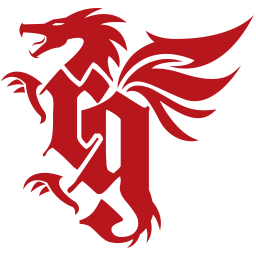Media
The Wizard

Ryan Giggs - The Wizard : Created to celebrate the launch of RyanGiggs.cc version 3.0, as well as the brand new logo.
How do I find out out my computer’s resolution?
Scale 16:10 for screen : 1920×1200, 1680×1050, 1440×900, 1280×800
Scale 16:9 for screen : 1920×1080, 1600×900, 1366×768
Scale 5:4 for screen : 1600×1280, 1280×1024
Scale 4:3 for screen : 1600×1200, 1280×960, 1152×864, 1024×768
PC Instructions: Right click on your desktop, click on Properties, then click the Settings tab at the top of the Display Properties window. Below your screen resolution will be displayed (i.e. 1024 x 768 pixels)
Check the list on this page to see what your screen format is. (i.e. for 1024 x 768 pixels, you would download the 4:3 wallpaper.)
When applying the wallpaper as your desktop background make sure the position setting of your background is set to ‘Stretch’. You can adjust this on the drop down menu to the left, in Display Properties.
Mac Instructions: The recommended wallpaper to use for all Macintosh computers is 16:10
When applying the wallpaper as your background make sure the ‘Fit to Screen’ setting is applied.